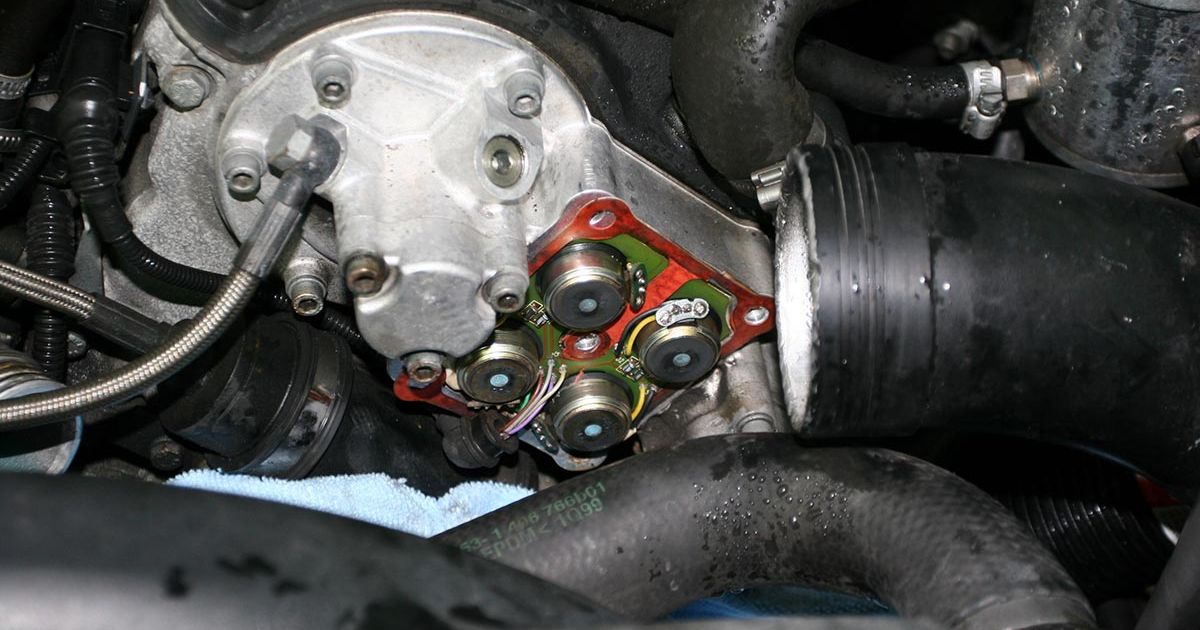In the world of automotive diagnostics, performance tuning, and engine management systems, one of the common topics among enthusiasts is related to VANOS systems and their monitoring through advanced diagnostic tools. If you own a BMW or have ever explored its engine technology, you might have come across the term VANOS, which refers to BMW’s variable valve timing system. At the same time, BotMod3 is known as a modern, powerful tuning and diagnostic platform widely used in the BMW community.
This raises an important question: can BotMod3 show VANOS data? In this detailed guide, we will dive deep into the subject, explaining what VANOS is, what BotMod3 does, whether it can display VANOS information, and why this feature is important for performance tuning and maintenance.
What Is VANOS in BMW Engines?
Before answering the question, it is essential to understand what VANOS is and why it matters.
VANOS stands for Variable Nockenwellen Steuerung, which translates to Variable Camshaft Timing in English. It is BMW’s proprietary system that optimizes the timing of the intake and exhaust camshafts for better engine efficiency, improved torque, and reduced emissions.
According to Wikipedia’s article on Variable Valve Timing, these systems adjust the timing of valve opening and closing based on engine load, speed, and other conditions to achieve optimal performance.
BMW introduced VANOS in the early 1990s and later developed Double VANOS, which controls both intake and exhaust camshafts. These systems play a crucial role in modern BMW engines, making them highly responsive and efficient.
Types of VANOS Systems
- Single VANOS – Adjusts only the intake camshaft.
- Double VANOS – Adjusts both intake and exhaust camshafts for more precision.
Common models with VANOS include BMW E36, E46, and newer generations of the 3, 5, and 7 Series.
What Is BotMod3?
BotMod3 (also written as BootMod3) is a popular ECU tuning platform developed for BMW vehicles equipped with modern turbocharged engines. It allows users to flash performance maps, monitor real-time engine parameters, and make custom adjustments for better performance.
Some key features of BotMod3 include:
✔ ECU Flashing – Uploading performance maps to increase horsepower and torque.
✔ Data Logging – Recording engine data during driving sessions.
✔ Real-Time Monitoring – Viewing parameters like boost pressure, AFR (Air-Fuel Ratio), ignition timing, and more.
✔ Diagnostics – Reading and clearing fault codes.
For more on Engine Control Units (ECUs), refer to Wikipedia’s ECU article.
Can BotMod3 Show VANOS?
Now, let’s address the main question: can BotMod3 show VANOS data?
The answer is yes, BotMod3 can log and display VANOS position data in its monitoring and logging features. This includes:
- VANOS Intake Position
- VANOS Exhaust Position
- VANOS Target vs Actual
This is crucial because VANOS adjustments affect engine timing and performance. Having real-time data helps enthusiasts and tuners ensure that the system is working correctly and responding to engine demands as intended.
Why Is VANOS Monitoring Important?
Monitoring VANOS values helps in:
- Diagnosing Issues – A faulty VANOS solenoid or actuator can cause poor performance, rough idle, or engine codes.
- Performance Tuning – Advanced tuners need to verify camshaft adjustments under different load conditions.
- Preventing Engine Damage – Incorrect VANOS timing can lead to severe engine problems if not addressed.
How BotMod3 Displays VANOS Data
When you use BotMod3’s logging feature, you can select VANOS-related parameters in your custom log list. Typically, these include:
- VANOS Intake Angle (Actual)
- VANOS Intake Angle (Target)
- VANOS Exhaust Angle (Actual)
- VANOS Exhaust Angle (Target)
These values are shown in degrees of camshaft adjustment relative to the crankshaft.
For example:
- Intake Target: 120°
- Intake Actual: 119.8°
- Exhaust Target: 100°
- Exhaust Actual: 99.9°
This shows that VANOS is working properly and closely following the ECU commands.
How to Access VANOS Data on BotMod3
- Connect BotMod3 to Your Car – Usually through an OBD-II port and mobile app or laptop.
- Select Logging Parameters – Choose VANOS intake and exhaust angles in the app.
- Run the Engine and Log Data – Perform a test drive or idle logging session.
- Analyze the Logs – Compare target vs actual VANOS positions to identify discrepancies.
Common VANOS Issues and How BotMod3 Helps
Some common VANOS-related problems include:
- Sticking Solenoids – Delayed camshaft adjustments.
- Oil Pressure Problems – Affect VANOS actuation.
- Faulty Sensors – Incorrect angle readings.
BotMod3 helps identify these issues by showing actual vs commanded VANOS values. If there’s a large difference between them, it indicates a potential problem.
Why Tuners Care About VANOS Data
When custom tuning a BMW engine for maximum power, VANOS plays a major role in:
- Boost Control – Proper cam timing affects turbo spool.
- Airflow Management – Helps optimize intake and exhaust flow.
- Knock Prevention – Incorrect timing can cause detonation under high load.
BotMod3 allows tuners to fine-tune VANOS maps for better performance without sacrificing reliability.
How VANOS Integration Improves Driving Experience
Properly functioning VANOS controlled through an optimized ECU map results in:
✔ Better Low-End Torque – Adjusting intake timing for more airflow at low RPMs.
✔ Higher Top-End Power – Advancing or retarding cam timing at high RPMs for better breathing.
✔ Improved Fuel Economy – Reducing pumping losses through precise valve timing.
Is BotMod3 the Only Tool That Shows VANOS?
No, other tools like MHD, ISTA, and INPA can also log VANOS data. However, BotMod3 stands out because:
- It combines ECU tuning and logging in one platform.
- It has a user-friendly interface with customizable logging parameters.
- It supports real-time monitoring for enthusiasts and professional tuners.
Final Verdict: Can BotMod3 Show VANOS?
Yes, BotMod3 can show VANOS values in both real-time and logged data formats. This makes it an essential tool for BMW owners who want to monitor engine health, diagnose issues, and optimize performance. Whether you are a casual enthusiast or a professional tuner, VANOS data logging through BotMod3 is a powerful feature you should take advantage of.
For more details on variable valve timing systems, you can check Wikipedia’s article on VVT, which explains the technology in depth.