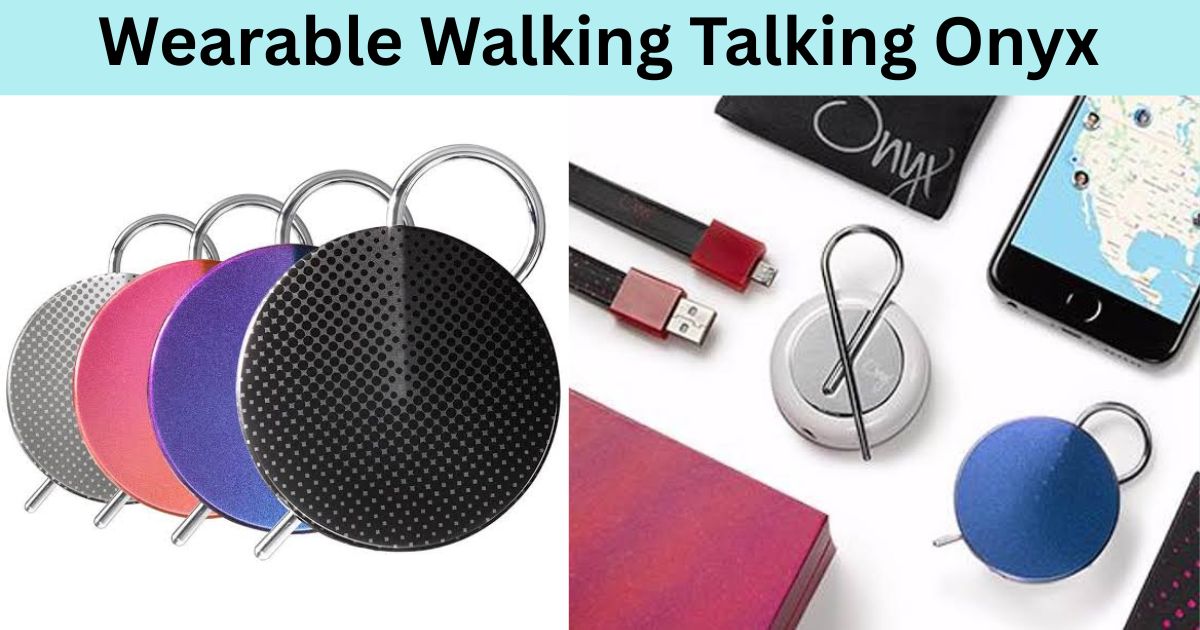As the global shift toward renewable energy continues to accelerate, solar panels are becoming an increasingly popular choice for homeowners. These clean energy systems not only reduce dependence on fossil fuels but also lower electricity bills. However, the next level of efficiency and convenience comes when you combine solar technology with smart home automation. One of the most accessible and widely used tools for this purpose is Google Home. So, how to use Google Home Assistant with solar panels? This comprehensive guide will walk you through the possibilities, compatible devices, setup processes, benefits, challenges, and future trends of integrating solar energy systems with Google’s virtual assistant.
Understanding the Basics: Solar Panels and Smart Home Integration
Before diving into the integration process, it’s essential to understand what solar panels and Google Home Assistant do individually.
What Are Solar Panels?
Solar panels convert sunlight into electricity using photovoltaic cells. This electricity can power your home or be stored in batteries for later use. Advanced solar setups also include:
- Inverters to convert DC to AC electricity
- Smart meters to monitor energy consumption
- Battery storage systems like the Tesla Powerwall
What Is Google Home Assistant?
Google Home Assistant is a voice-activated smart assistant that allows users to control smart devices, get information, and automate home functions using Google Nest speakers, displays, and the Google Home app.
Can Solar Panels Be Controlled via Google Home Assistant?
Directly, Google Home Assistant does not control solar panels—because solar panels themselves are passive devices that convert sunlight to energy. However, when solar panel systems are paired with smart inverters, energy management platforms, or solar monitoring devices, they can be integrated into the Google Home ecosystem.
By linking these components to Google Assistant, users can:
- Monitor energy production and consumption
- Get voice reports on solar energy generation
- Optimize usage during peak production hours
- Automate energy consumption behaviors (e.g., turning on appliances during solar peak hours)
Compatible Solar Monitoring Systems and Devices
Several brands and platforms offer solar energy monitoring and control solutions that work with Google Home Assistant.
1. Tesla Solar and Powerwall
- Integration: Works with Google Assistant via third-party tools like IFTTT
- Features: Voice commands to check battery levels, solar generation, and grid usage
- App: Tesla app with custom routines using Google Assistant
2. Enphase Enlighten
- Integration: Works with Google Assistant through Home Assistant or IFTTT
- Features: Real-time solar production and usage stats
- Devices: Enphase IQ batteries and inverters
3. SolarEdge Smart Energy
- Integration: Indirectly works with Google Assistant via IFTTT or third-party home automation platforms
- Features: Solar monitoring, battery status, inverter efficiency
4. Sense Energy Monitor
- Integration: Native Google Assistant support
- Features: Detects appliances, shows solar generation vs. consumption
- Use: Great for monitoring whole-home energy flows
5. Home Assistant (Open Source)
- Integration: Acts as a bridge between solar APIs (e.g., SolarEdge, SMA) and Google Assistant
- Features: Complete home automation with solar triggers
How to Use Google Home Assistant with Solar Panels: Step-by-Step Guide
Step 1: Install a Compatible Solar Monitoring Device
To begin, ensure your solar system includes a smart inverter or a solar monitoring device like:
- Tesla Powerwall with solar setup
- Enphase IQ Combiner
- Sense Energy Monitor
- SolarEdge inverter with Modbus or API access
Step 2: Link Monitoring App to Google Assistant
Open the Google Home app, and follow these steps:
- Tap the + icon
- Select “Set up device” → “Works with Google”
- Search for the solar monitoring platform (e.g., “Sense” or “Tesla”)
- Authorize linking of the account
- Assign it to a room for easier control
If direct integration isn’t available, use IFTTT or Home Assistant (HASS) as a middleman to send commands or retrieve data.
Step 3: Use Voice Commands
Once linked, try commands like:
- “Hey Google, how much solar power are we generating right now?”
- “Hey Google, what’s the battery charge on my Powerwall?”
- “Hey Google, how much energy did we save today?”
Step 4: Create Energy-Saving Routines
You can create Google Routines based on time, sensor data, or custom triggers. For example:
- Turn on heavy appliances like washing machines during peak solar hours
- Switch off HVAC systems during low solar output
- Monitor when the battery reaches a certain charge threshold
Benefits of Integrating Solar Panels with Google Home Assistant
1. Energy Awareness
Integration allows users to understand when they’re generating the most energy and adjust usage patterns accordingly.
2. Voice-Activated Monitoring
No need to open apps or log into dashboards—just ask Google.
3. Smart Automation
Google Home Routines can be customized to make your house smarter based on solar energy flows.
4. Cost Efficiency
By using solar energy during high production times and minimizing grid use during peak rates, users can save money on electricity bills.
5. Eco-Friendly Automation
Run environmentally intensive tasks (like charging an EV or using a water heater) when your system is running at full solar output.
Advanced Setup: Using IFTTT or Home Assistant
When native Google Home integration is lacking, you can use:
- IFTTT (If This Then That):
- Create triggers like “If solar production > 5kW, then turn on water heater.”
- Example command: “Hey Google, trigger peak solar usage mode.”
- Home Assistant (HASS):
- A local open-source automation system that connects to Google Assistant
- Allows deeper integration with custom automations based on energy flow
Limitations of Using Google Home with Solar Panels
While the integration is possible, it’s not yet universal or seamless for every solar user. Some common limitations include:
1. Limited Direct Support
Few solar brands offer direct Google Assistant support without third-party workarounds.
2. Complex Setup
Integrating through Home Assistant or IFTTT may require technical knowledge, especially for API access and server setup.
3. Delayed Data
Some systems provide data every 5-15 minutes, making real-time automation difficult.
4. Device Compatibility
Legacy inverters and panels may lack smart features or external communication ports.
Future of Smart Solar + Google Home Integration
The smart home and renewable energy industries are rapidly merging. Future trends that may make solar integration easier with Google Home include:
- Native integrations: More solar companies adding Google Home support to their apps
- Smarter energy routers: Devices that automatically divert energy based on needs
- Better voice insights: Real-time alerts like “Your solar system is producing below average today”
- Carbon tracking: Voice-enabled reports on how much carbon you saved with your solar usage
Real-World Use Case Example
Homeowner with Tesla Solar and Google Home:
- Uses Google Nest Hub to monitor Powerwall charge
- Runs dishwasher and EV charging between 10 AM – 2 PM (solar peak hours)
- Receives voice alerts about daily solar output
- Automates HVAC and water heater during high solar output via Google routines
Final Thoughts
So, how to use Google Home Assistant with solar panels? The key lies in pairing your solar energy system with smart devices and energy monitoring platforms that are compatible with Google’s ecosystem. While the integration may not yet be fully plug-and-play for all brands, the tools and methods available today—such as Sense, Tesla Powerwall, SolarEdge, and Enphase—make it possible to monitor, optimize, and automate your energy usage using simple voice commands.
By integrating solar panels with Google Home Assistant, you’re not just embracing renewable energy—you’re making it smarter, more efficient, and user-friendly. As technology advances, expect even more seamless and powerful ways to make your home both energy-independent and intelligently automated.