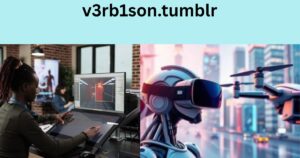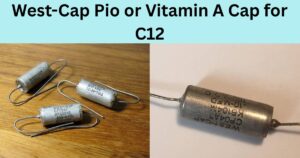Not in Service

In the age of digital communication, the phrase “Not in Service” is one that most people encounter frequently. Whether it’s displayed on a mobile phone, a bus, a website, or during a phone call, the message “Not in Service” can be both confusing and frustrating. While it may seem simple on the surface, this phrase carries a wide range of meanings depending on the context. This article provides a comprehensive exploration of what “Not in Service” means, its implications in various settings, and how to deal with it effectively.
Understanding the Term “Not in Service”
The phrase “Not in Service” essentially indicates that something is currently unavailable for use. It implies that a system, device, or service is either offline, under maintenance, malfunctioning, or temporarily shut down. The specific meaning changes depending on where and how it appears.
It is a commonly used status message across many industries, including:
- Telecommunication
- Public transportation
- Technology
- Customer service
- Internet services
Let’s examine each of these areas in more detail.
“Not in Service” in Telecommunication
1. Mobile Networks
One of the most common contexts for this phrase is mobile phones. If you try to call someone and hear an automated message saying “The number you have dialed is not in service,” it typically means:
- The number has been disconnected
- The SIM card is deactivated
- The user has changed their number
- There is a network issue
In rare cases, this message may also appear due to call blocking or a temporarily suspended number.
2. Landline Telephones
Landlines also use this message to notify the caller that the number is no longer active. Businesses that have closed or individuals who have moved might leave their old numbers “not in service.”
How to resolve it:
- Double-check the number
- Contact the telecom provider
- Use an alternative method to contact the person
“Not in Service” in Public Transportation
1. Buses and Trains
When a bus or train displays “Not in Service”, it means:
- It is not currently picking up passengers
- It may be going to the depot or maintenance yard
- It is preparing for the next scheduled trip
This message helps passengers avoid waiting for a vehicle that won’t stop.
Why this happens:
- Maintenance issues
- Driver shift changes
- Service scheduling gaps
Tip for commuters: Always check apps or public transport websites to track live service status.
“Not in Service” in Technology and IT Systems

1. Servers and Websites
In IT infrastructure, seeing “Not in Service” often points to a server or website that is down. This might occur due to:
- Scheduled maintenance
- Hardware or software failure
- DDoS attacks
- Configuration errors
User experience example: When you try to access a government portal or e-commerce site and are redirected to a page that says “The service is currently not in service,” it means backend systems are either offline or malfunctioning.
Resolution:
- Try again later
- Clear browser cache
- Check service status pages or forums
2. Apps and Online Services
Apps like online banking, ride-hailing, or streaming services may also show “Not in Service” messages during downtimes.
Common reasons:
- Server overload
- Outdated versions
- Geographical restrictions
- API failures
For app developers and IT teams, reducing “not in service” time is crucial for customer satisfaction.
“Not in Service” in Customer Service and Business Operations
1. Call Center Responses
If you try to call a customer service number and it’s not in service, it may indicate:
- The company is no longer operating
- The customer service hours are over
- The phone number is incorrect or outdated
Tip: Visit the company’s official website or social media for updated contact options.
2. Business Closures
Physical businesses may put up a “Not in Service” sign to inform customers that they are closed either temporarily or permanently.
Examples:
- Restaurants closed for renovation
- Banks closed on weekends
- Service centers undergoing upgrades
Customer Action: Look for alternative branches, contact via email, or wait for the service to resume.
“Not in Service” in Devices and Gadgets
1. Mobile Devices
Sometimes your own mobile phone may show a “Not in Service” notification, meaning:
- No cellular signal is detected
- The SIM card isn’t inserted properly
- You are in an area with poor network coverage
How to fix it:
- Restart your phone
- Switch Airplane mode on and off
- Reinsert the SIM card
- Contact your service provider
2. ATMs, Vending Machines, and Kiosks
Seeing a “Not in Service” label on an ATM or vending machine simply means the machine is temporarily unavailable.
Reasons:
- Replenishment in progress
- Technical fault
- Network downtime
Look for nearby alternatives or notify service staff if possible.
Psychological and Emotional Impact of “Not in Service”
In some cases, the message “Not in Service” can cause anxiety, especially in urgent situations.
Examples:
- Trying to call a loved one during an emergency
- Accessing medical services online during a crisis
- Losing contact with someone unexpectedly
Emotional reactions include:
- Frustration
- Confusion
- Helplessness
In such situations, it’s important to stay calm, try alternatives, and escalate through appropriate channels.
How to Minimize Encounters with “Not in Service”
Here are some proactive steps to avoid getting stuck due to services being unavailable:
1. Keep Information Updated
Make sure phone numbers, addresses, and contact channels are always up-to-date, especially for businesses.
2. Use Official Channels
Use verified apps, websites, or helplines to avoid fake or outdated services that may no longer be operational.
3. Check Service Status Beforehand
Before making important calls or travel plans, check whether the service is available using online status tools or apps.
4. Backup Alternatives
Always have a secondary contact method or alternative service in case your primary option becomes unavailable.
What to Do If You Encounter “Not in Service”
For Mobile Users:
- Restart your phone
- Check for network outages
- Try inserting your SIM in another device
- Contact customer support
For Internet Services:
- Use a VPN to test geographic blocks
- Clear cookies and cache
- Use another browser or device
- Wait and retry later
For Transportation:
- Use navigation or public transport apps
- Check social media updates for live service alerts
- Use ride-hailing or other alternatives if available
FAQs about “Not in Service”
Q1: Can a blocked number say “Not in Service”?
Yes, in some cases, a call blocker app or network feature may reroute blocked numbers to a “not in service” tone.
Q2: Why does my phone say “Not in Service” even with full signal?
This can happen due to SIM card issues, network glitches, or phone settings errors.
Q3: Is “Not in Service” the same as “Out of Order”?
Essentially, yes. Both imply that the service or system is unavailable, but “Out of Order” is more commonly used in physical systems like elevators or machines.
Conclusion
The phrase “Not in Service” is a versatile status indicator used across multiple industries and technologies. It generally signifies unavailability but can stem from many different causes — from technical malfunctions and maintenance downtime to business closures and outdated contact details.
Understanding the context in which this message appears helps in troubleshooting more effectively and responding appropriately. Whether you’re dealing with a dead phone line, a broken ATM, or an app that won’t load, knowing how to interpret and act on a “Not in Service” message ensures you’re better prepared to find a solution.